Here's how LeaveLab works:
No more cumbersome spreadsheets. No forms or papers.
LeaveLab is the best way to manage staff leave.
Requesting leave is easy.
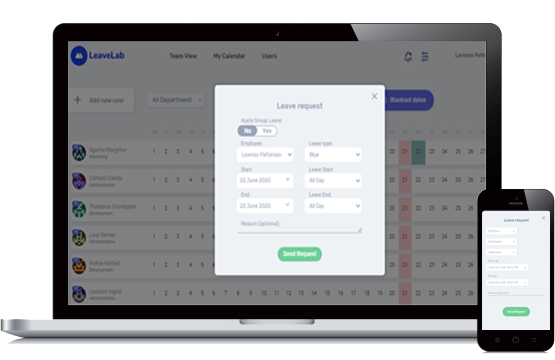
Step 1
Employees requests leave on the LeaveLab mobile app or website.
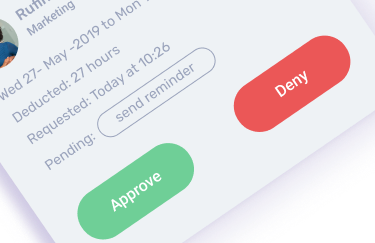
Step 2
Department managers are notified on their phone, email, and desktop. They can approve or deny the request in one click.

Step 3
LeaveLab notifies the employee, and their leave is subtracted from their annual allowance. That's it!
.png)
Viewing everyone's schedule is simple.
Quickly see upcoming leave for everyone at your company on a simple chart. It's always up to date and shows you who is out of the office.
LeaveLab makes sure you are never understaffed and always have enough people working to keep you covered.
Checking your leave allowance is fast
Every employee gets a calendar with their leave history, and vacation hours summary. They can see and track their time off and make plans around other staff's vacation plans.
Using the iCal feed they can sync LeaveLab directly into a calendar of their choice - Gmail, Outlook and Apple calendar are all supported.
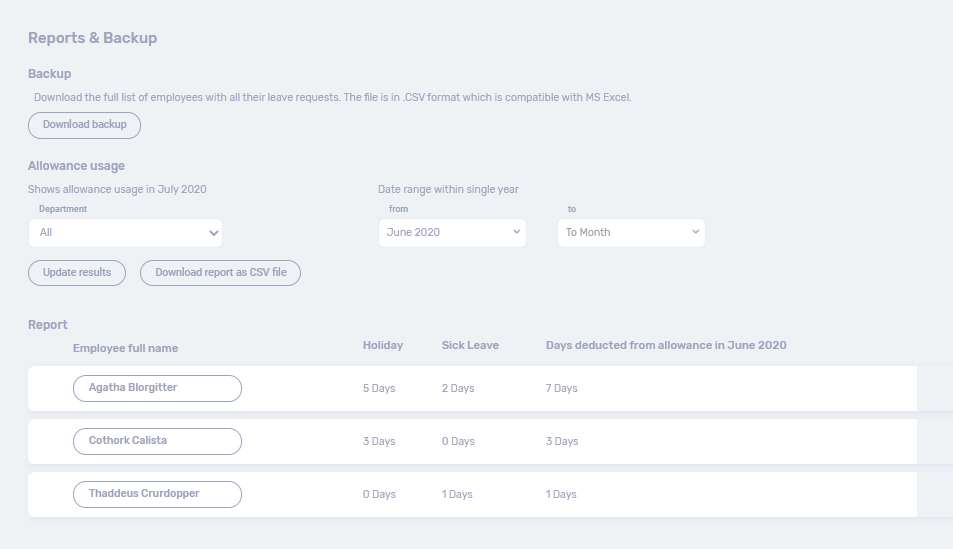
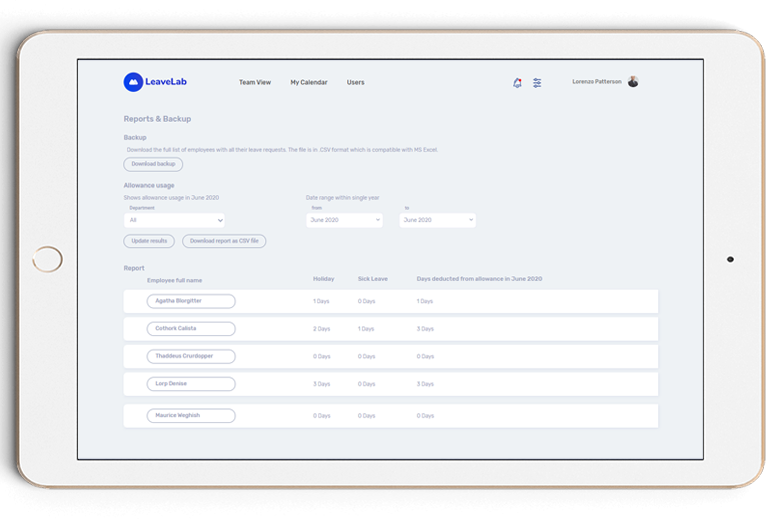
Managers see reports for employee leave
Managers can see reports for each of their employees. Bradford Factor reports, Yearly/Quarterly breakdown summary, and the ability export your data are all included.
Get reporting for each employee, department, or the entire company. You can export these to a CSV, excel, or access via our API.
